Hard attributes are attributes that are stored as fields in linked tables. The following tables can have hard attributes:
- Item
- Store
- Extended Variant Dimensions
Hard attributes on items and Stores/Restaurants
These attributes are set in the Attribute Setup page.
-
Select LS Retail/LS Hospitality, BackOffice, Product Design, Attributes, Attribute Setup:
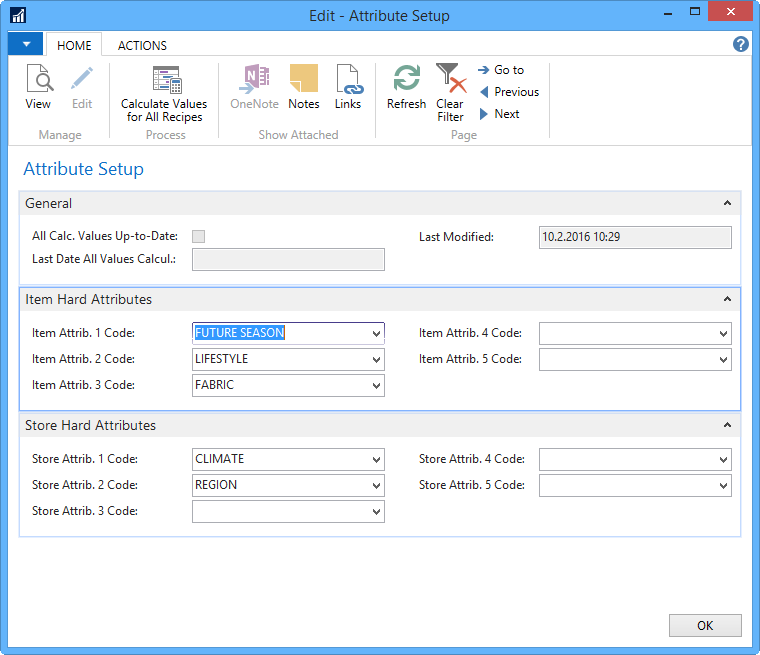
In the above picture, three hard attributes have been set for items and two for stores. Attribute is selected from the Attributes page. New attribute is created if it does not already exist.
Attribute values can be set on the Item / Store / Restaurant cards on the Attributes FastTab. Attribute values are stored in the tables so for example items can be filtered to specific attribute value. Values for hard attributes can also be edited in the Attributes Value page and the Attribute Assignments page like soft attributes. The item and store tables are updated accordingly.
See Hard Attribute on Item.htm and Hard Attribute on Store.htm for more information.
Note: When a hard attribute has been set or changed in the Attribute Setup page, the Business Central client must be restarted to refresh the cards.